If you are using a shared hosting email probably you will have experienced your email going into your recipients junk box often. Why is it so? The one important factor is because your email’s domain IP has been blacklisted by the ISP and the DNS blacklist service site. Even you didn’t send any spam email you will still be one of the victims that your email will be label as junk mail because of shared hosting.
Spam fighting has a long history since the invention of email. Spam email can be classified with different categories such as phishing mail, advertisement, scam, viruses, etc. Majority of the ISP has very strict prevention and ways to fight email spamming.
Nowadays, spammers are smart enough to not use their own server to send spam mail, but to use other compromised websites, emails or servers to do so. Most of the shared hosting servers have become the scapegoat.
What is email reputation?
An email reputation is crucially important to determine your email will be going into junk or even blocked by the ISP such as Gmail, Hotmail or Yahoo etc. If your email server’s IP address has been blacklisted, in most cases your email will not be received by your recipients. You can always check if your email has been blacklisted in here https://mxtoolbox.com/blacklists.aspx.
How does your email IP address affect your delivery?
Better IP reputation leads to higher chances for your email to land into your recipients’ inbox. To do so usually adding DKIM & SFP in your domain’s DNS https://www.namecheap.com/support/knowledgebase/article.aspx/317/2237/how-do-i-add-txtspfdkimdmarc-records-for-my-domain will be helpful for the ISP to recognise that the domain that going to send out their email is from a valid user.
But it’s not the bullet proof method to protect your IP address because of shared hosting. Once your server’s IP has been blacklisted, you will need to request to remove them manually from the email blacklist sites you can check it out right here https://mxtoolbox.com/blacklists.aspx. But before that, you have to make sure that your IP is not sending any spam email before the request or else it will be harder for you to request to remove again.
Ways of spammers to send spam email on behalf of your servers.
1. Compromised Website
There are numbers of Bot available in the market currently to automate the process of sending email via the website’s contact form. Contact form without a strong captcha protection will be the spammer target. If your contact will send a copy of email to the enquirer, you are most likely to become their victim soon.
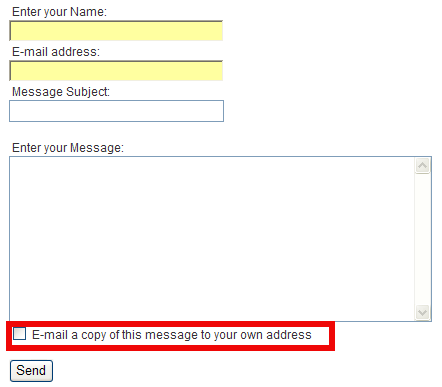
Please check if your website’s contact form is secure enough to prevent any disaster happening.
2. Luring User Into Provide Password
Most spammers are able to identify your hosting account’s email and start to send the phishing email to lure the users to provide their web panel or email credential.
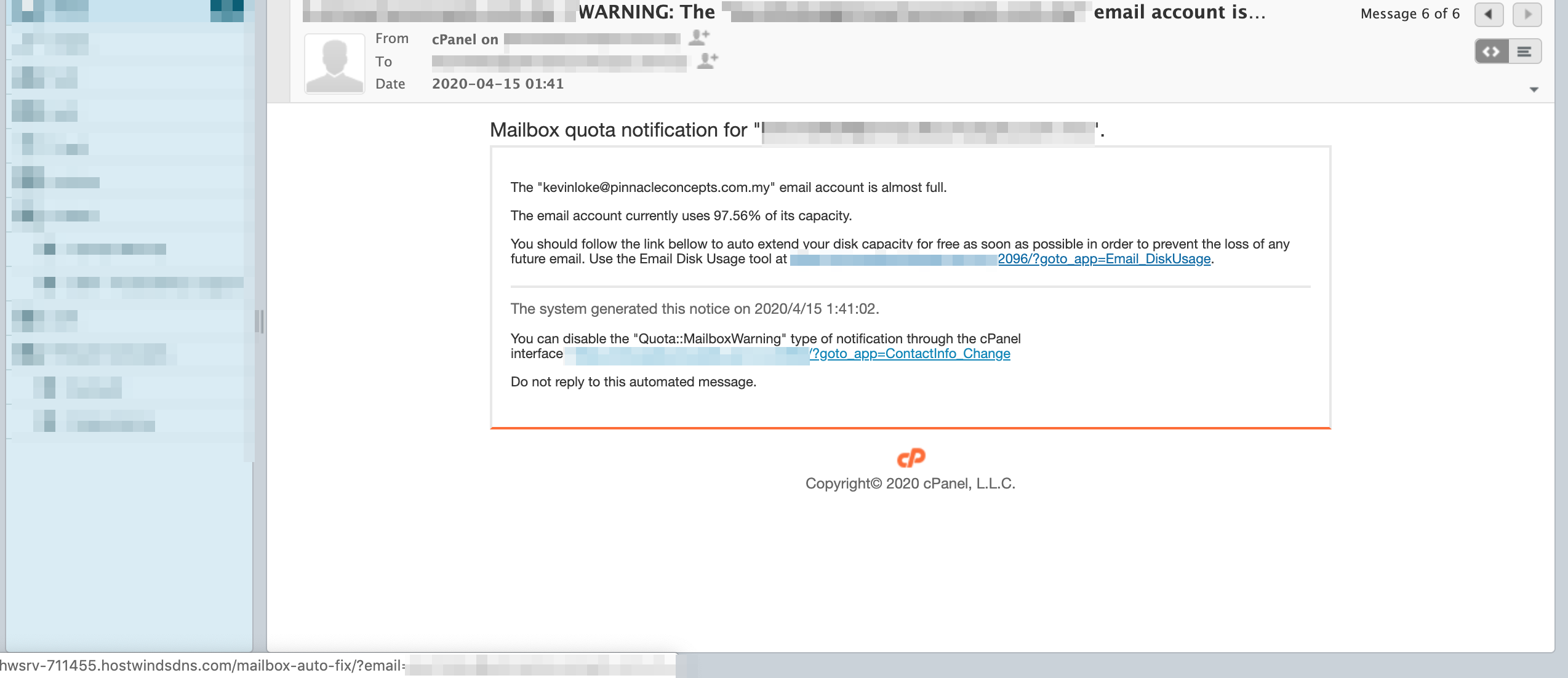
Once you click on the email, you will see the login page there you think is a legitimate page for you to key in your password and username.
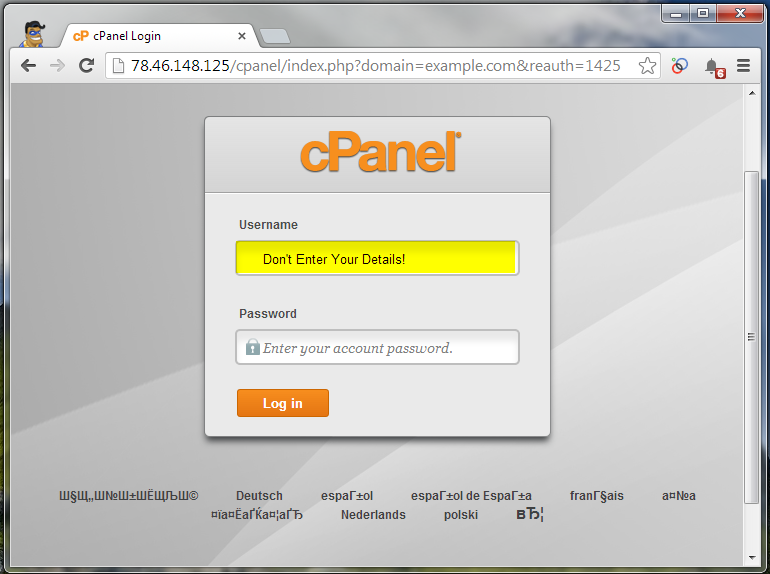
Phishing user into key in their username and password doesn’t limit to any platform. It can be your bank account, tax refund portal, your personal email, your gaming account, social media account etc.
3. SMTP Hack
If your credential has been leaked, spammers will use your email account to start sending SMTP spam to a few hundred thousand of emails using your email. You will notice something wrong with your inbox,
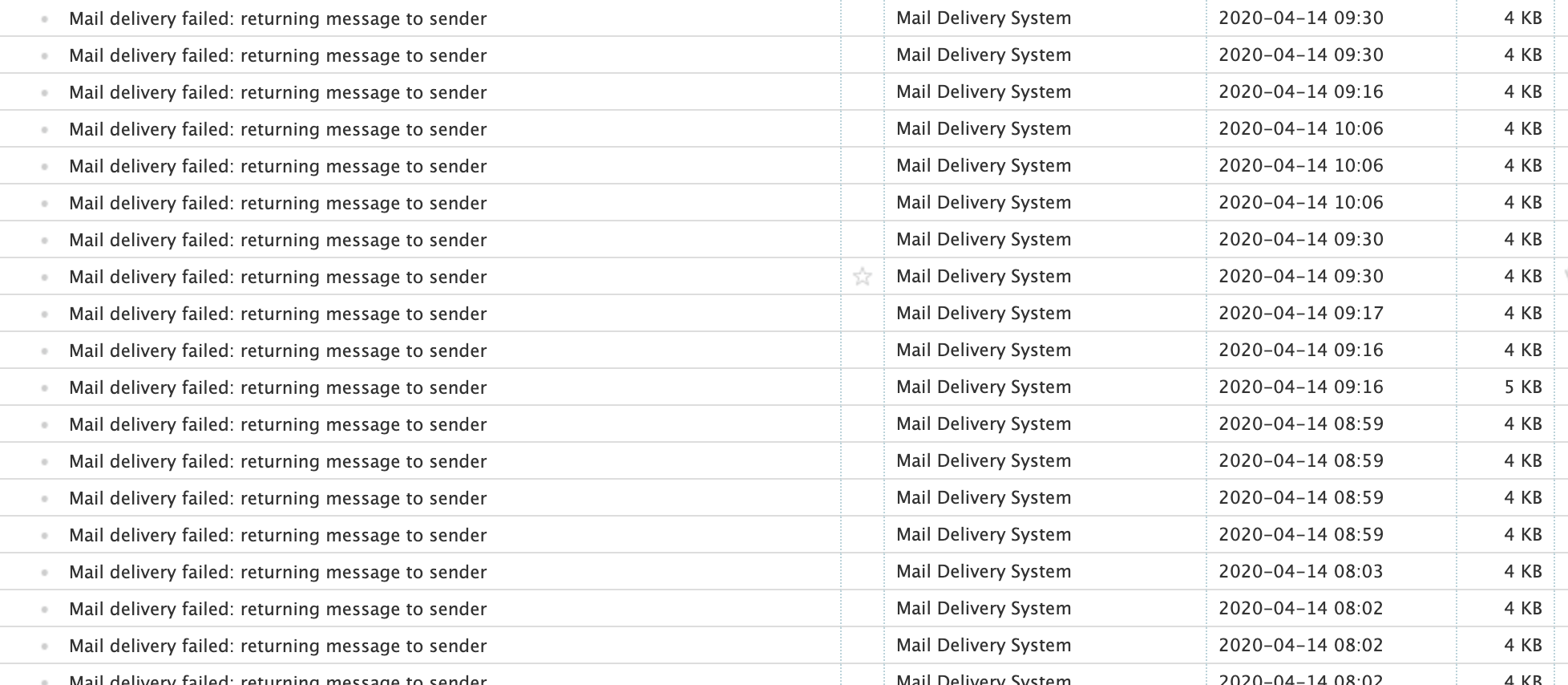
How Do You Protect Your Email Being Target as Spam Sender?
First: Always be careful with the content of our incoming email. If the email sounds fishy to you, please do the following,
- Verify if the email is from sent from any email address that you are familiar with. Often the sender used another email address and masked it into some general support email name to confuse the recipients.
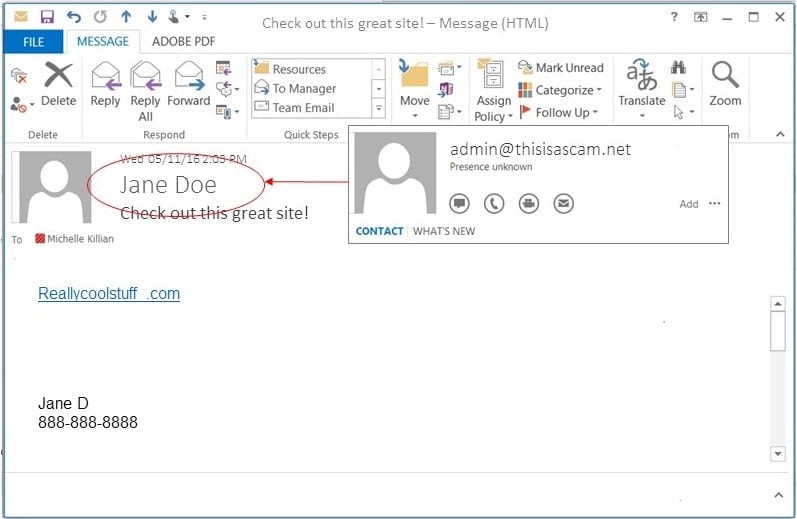
- If the email requires you to click on the link, kindly verify if the link is a legitimate one. Don’t click on any unknown link which will do harm to your computer.
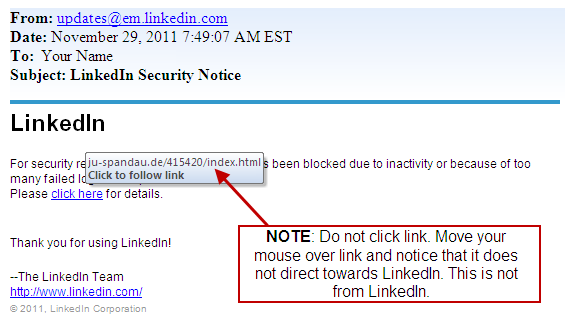
- If the email requires you to download any attachment, please don’t download it, instead check if your IT personnel to make sure the attachment is save to open. Often, the attachment contains trojan files which will lead to serious damages for instance Ransomware.
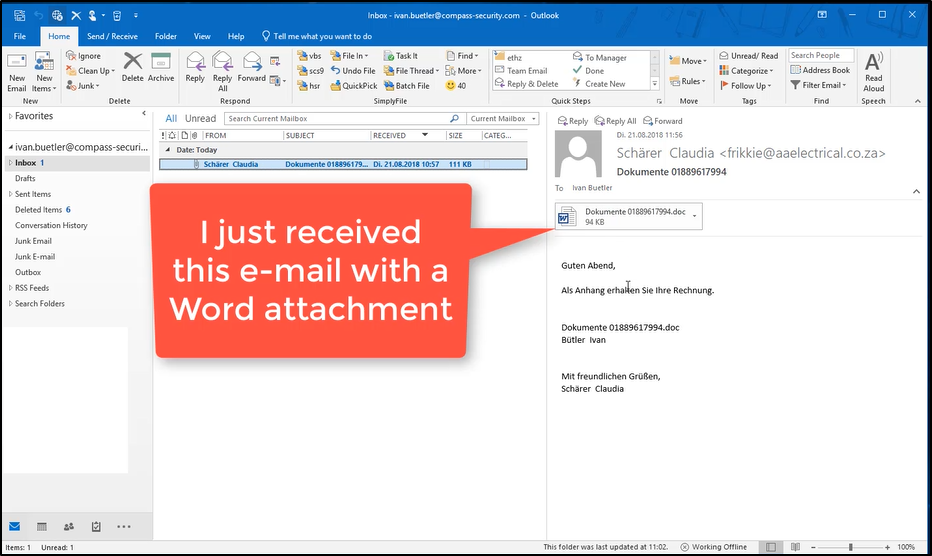
- Most of the scammers create fear and sense of urgency to make sure you respond quickly and fall into their trap. Remember, don’t provide any username and password to any sites and any one. Even tech support will not need you to provide the credential to them in order to support you.
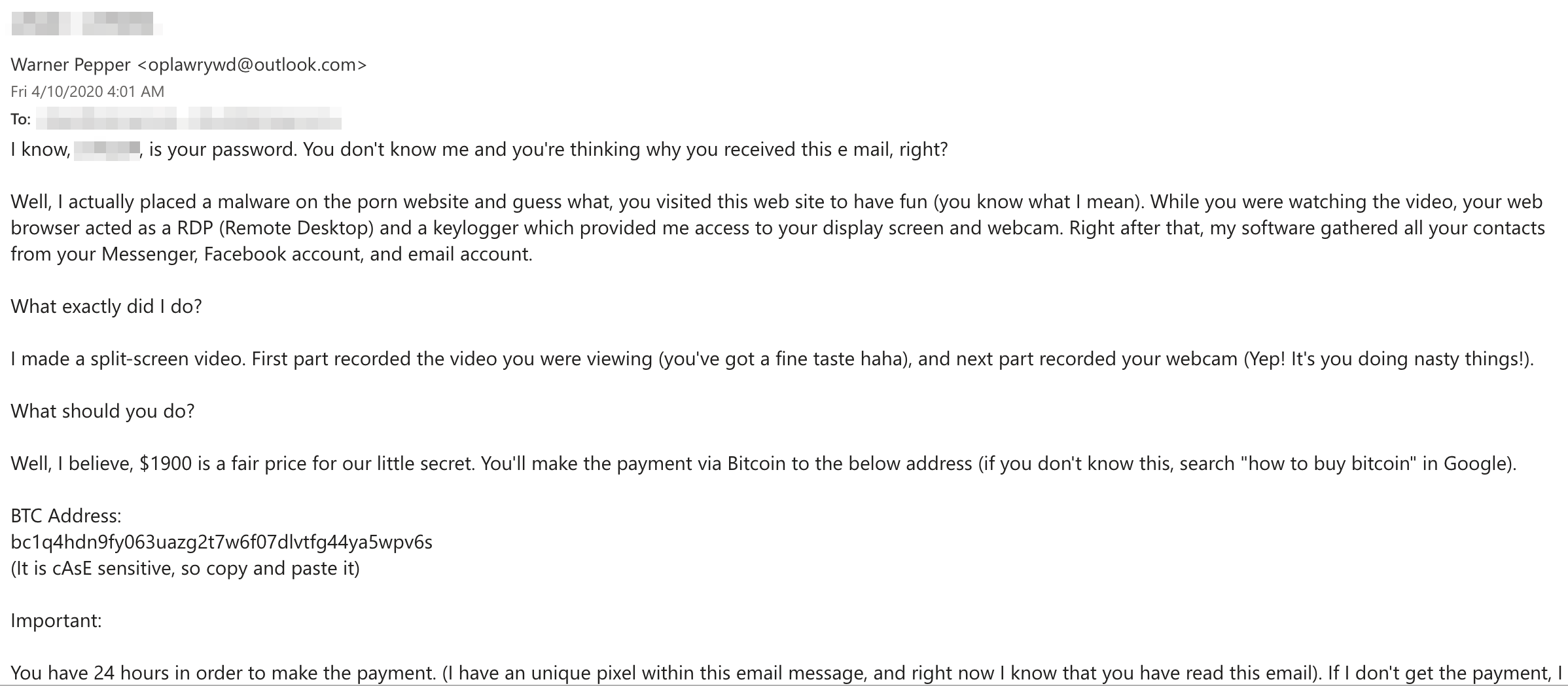
Second: Change your password frequently.
It’s advisable to not to use a fairly simple password for your any email accounts. Password guessing is widely used by hackers to guess your password easily. In Bravo Net Solution, we’ve configured it to prevent brute force attack from all around the world. But it’s still fairly easy to use social engineering tactics to gain someone else’s password.
Please change your password as frequently as possible.
Lastly, you can always use a paid email service such as G Suite by Google or others. The are the premium service provider with top tier security and spam combat algorithm.
